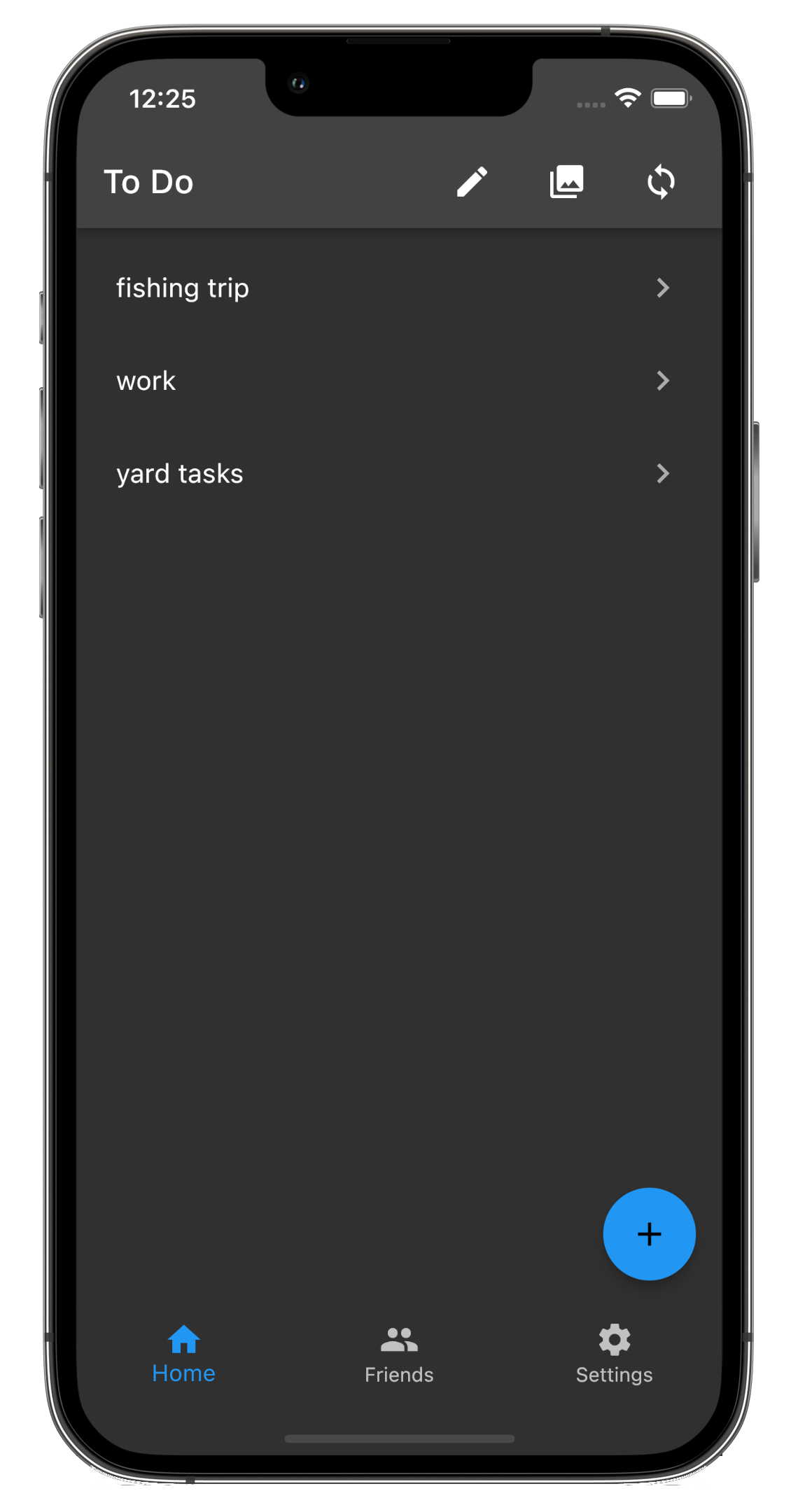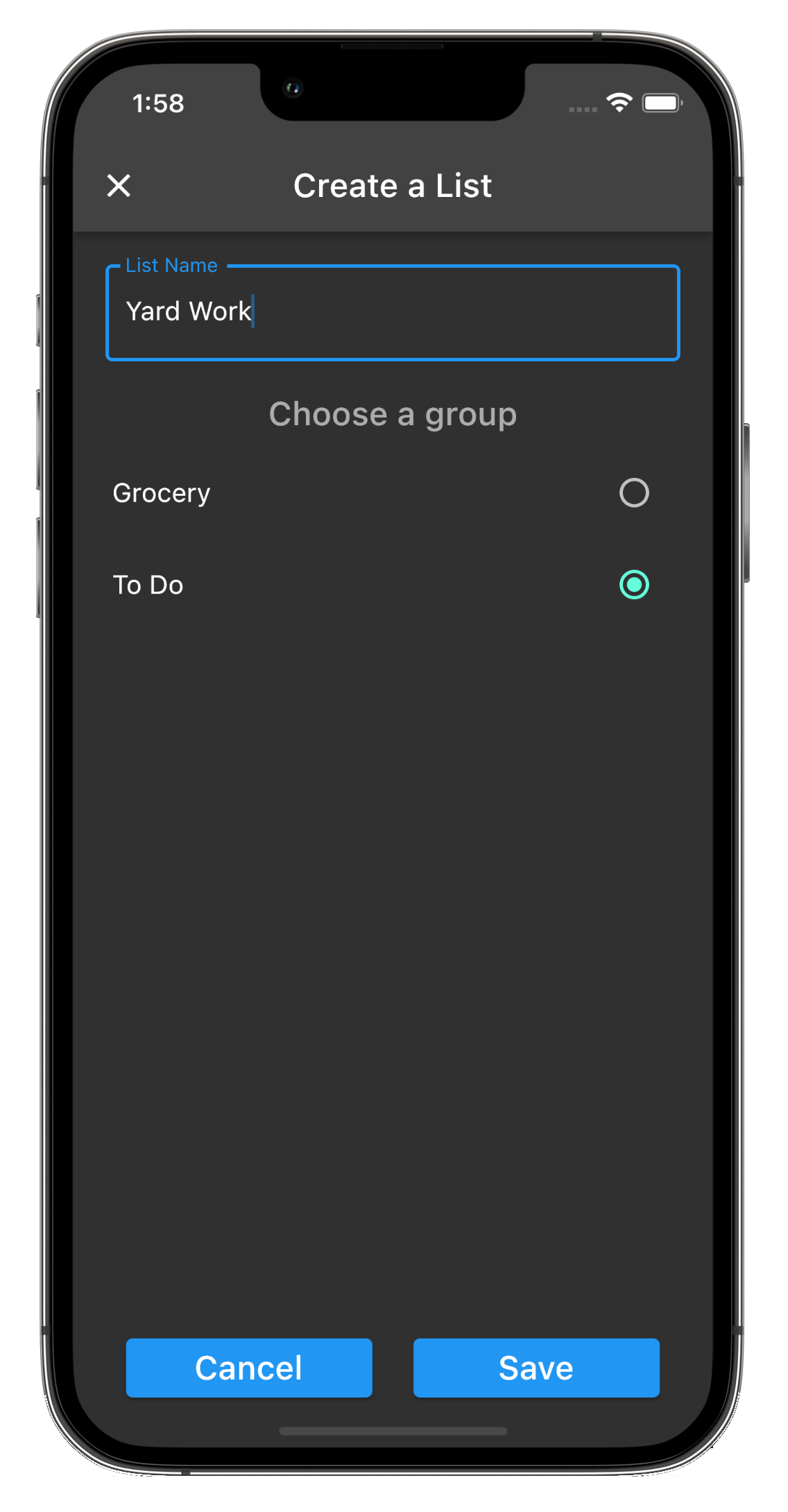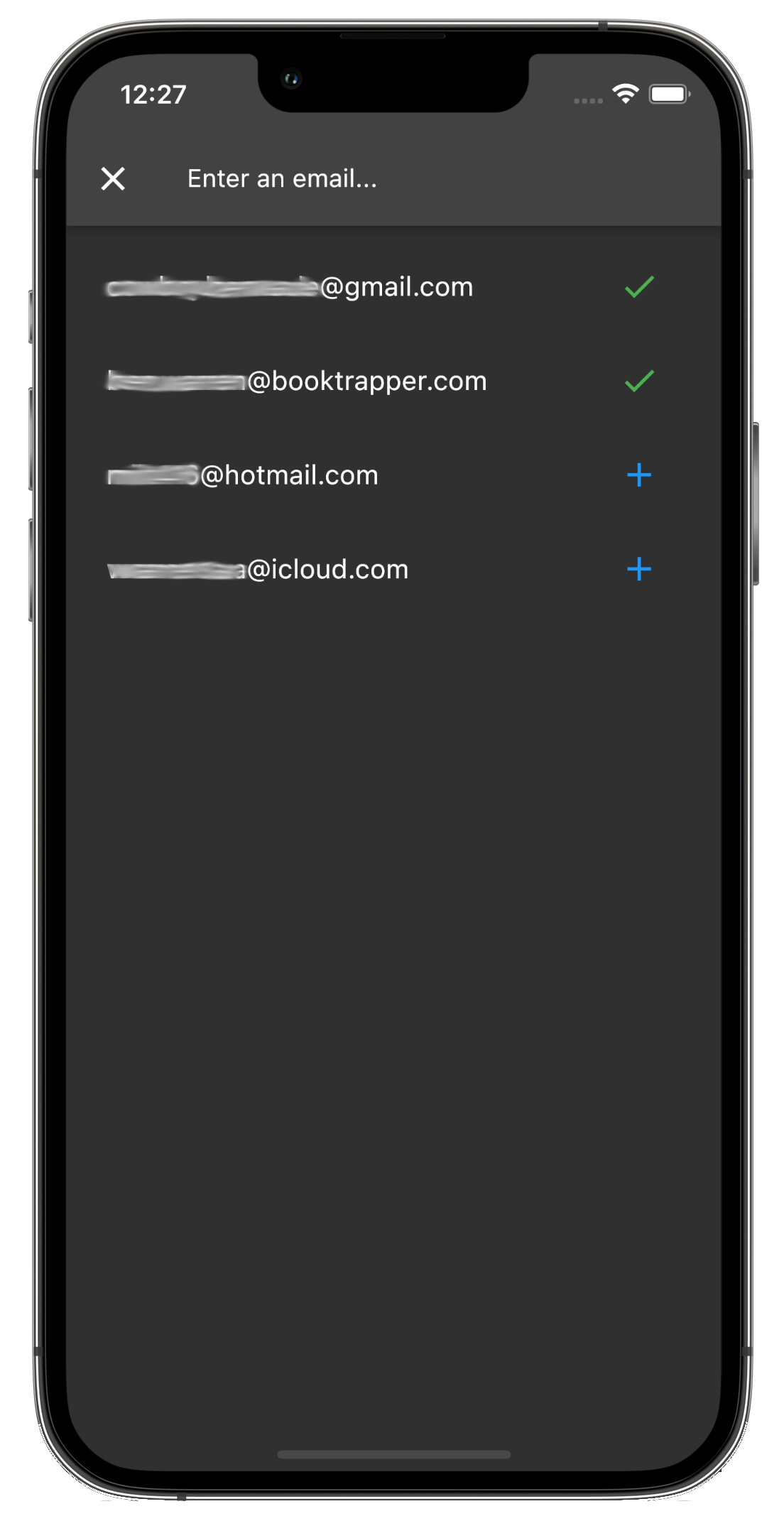A To-Do lists app made for sharing!
- Share todo-lists reliably with anyone - all you need is an email.
- Our 'Friending' system makes sharing a list as easy as tapping a button!
- Check off items from shared lists.
- Use for goups - everybody can do something on the list until it's completed.
This is the best sharable to-do app you're going to find!
Ben Warren - Founder