I wanted to manage my grocery lists (and other lists) and be able to share them and organize them. Using the best technology available, I created SwiftLists to be the ultimate list management tool. It's everything I've ever wanted in a lists app. It can do it all - grocery lists, travel lists, todo lists.
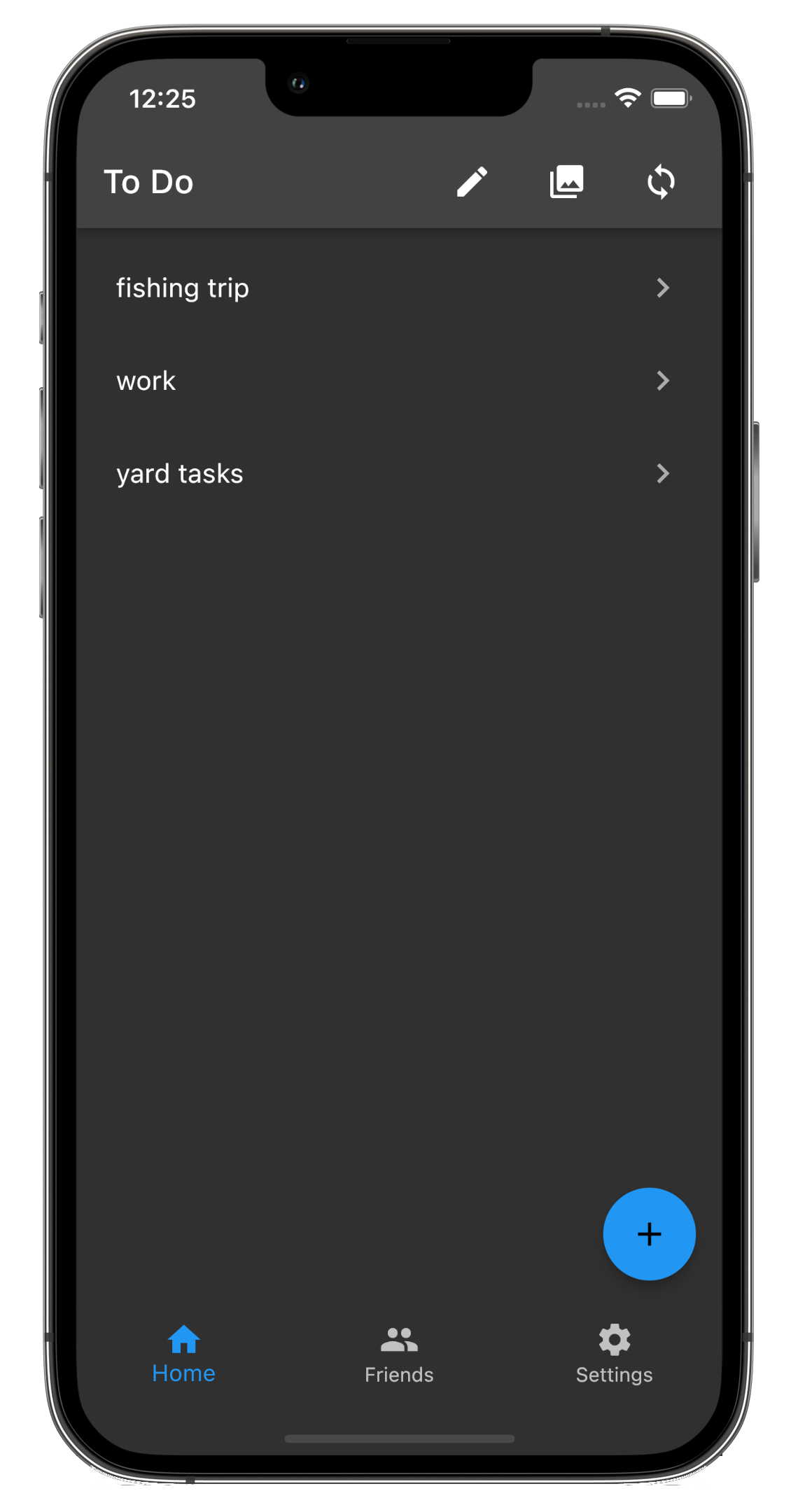
Your wife, friend, or family member can check things off your list as you edit.Syncing is automatic and stays up to date between all your friends.
Shop how you want, group items based on what aisle they are on or what department they are in for faster shopping.Use default item categories or create your own.
We let you sort items however you want, so we give you plenty of options. The entire bottom bar is full or sorting buttons, so you can access the items in the order that you like most.
Add notes to lists that will display in an accordian panel at the top. Use notes for instructions or additional information about the list for yourself or others if it is a shared list.
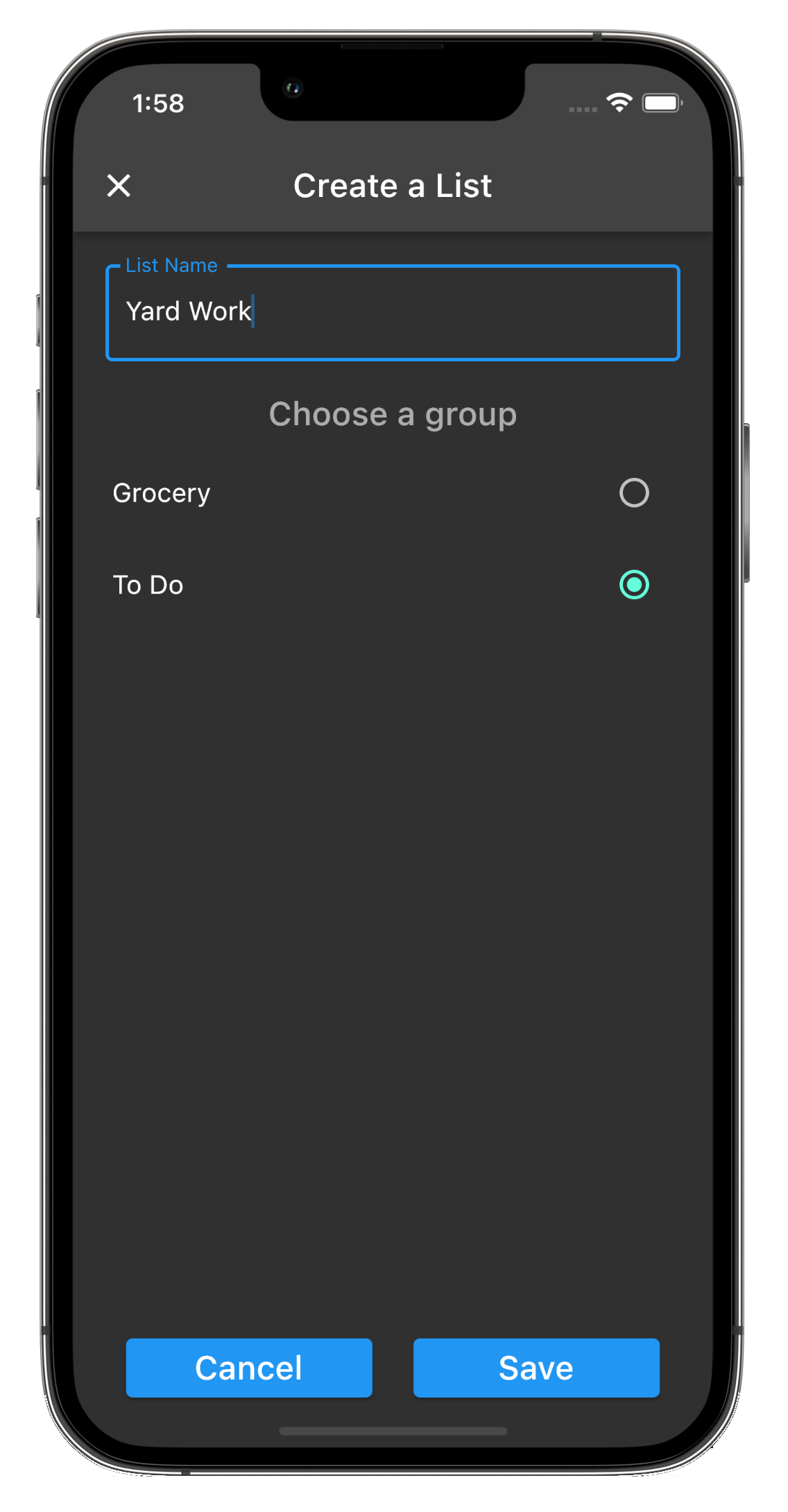
Most people shop at several grocery stores. Maybe you have certain things you buy at Kroger, Publix, Trader Joe's or Whole Foods.Make a separate list for each one with categories to match each store.
Now matter how many people who want to be in sync with your list, you can share it with everyone.Share a list with your spouse, and that person can check things off, delete items, sort, add items, etc. and anything else that you can do.Shared lists work exactly like every other list!
You'll send a friend request to someone you want to share lists with.Once they accept, sharing a list is super easy - just tap one button!Keep your list secure, know who you're friends with, and share your lists with the right people.
Modern technolog on smartphones provides some powerful sorting options, and we make those all available to you.You can sort items in your lists alphabtically, by on/off, and by category. Category sorting is the most powerful, becuase you can select a default category or create custom categories of your own.
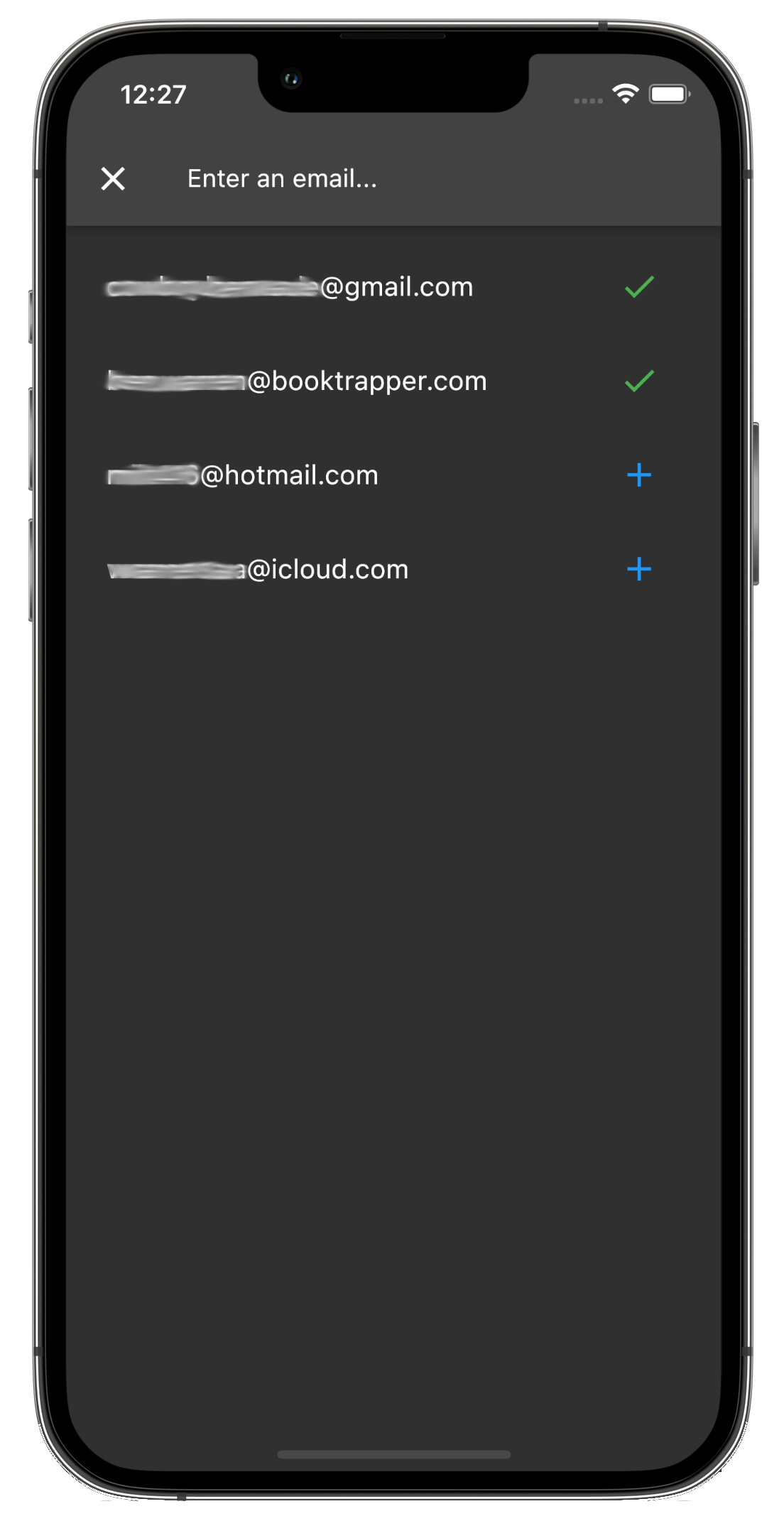
You can use SwiftLists with no internet, and it will sync with the server later when you have a connection again.
Maybe you want to hide a list - just tap the eye to hide it from the main view. You can also delete a list by tapping the edit button.
You can use SwiftLists to make other checklists also - like for a trip you're going on. Have a list of tasks to do around the house? No problem. We now have a To-Do group!Here you can put other lists that are just things you need done. You can also create your own groups!
Manage your friends under Account/Friends tab. Removing a friend will unshare any lists you've shared with that person.
You can also send an invite to someone's email to invite them to download SwiftLists. Then you can start sharing lists with that person.






